Edit Profiles allows you to edit and recalibrate existing media and modes by following step-by-step instructions. Select Edit Profiles from the Toolbar (Figure 1) to edit an existing media or mode.
Editing a Media Profile or Print Mode allows you to change printer specific settings. Examples include heater settings, print direction settings, or dot pattern. You can also recalibrate existing Print Modes.
NOTE: Editing any step beginning with Ink Restrictions through ICC will invalidate all subsequent steps. If you want to change Ink Restriction, Calibration, Ink Limit, or ICC, it is recommended that a Copy of the Print Mode be made and the changes be made to the copy.
You can select any of the following methods from the Edit Profiles screen (Figure 2) to edit a profile:
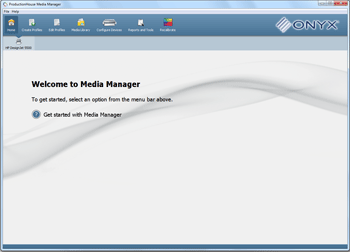
Figure 1
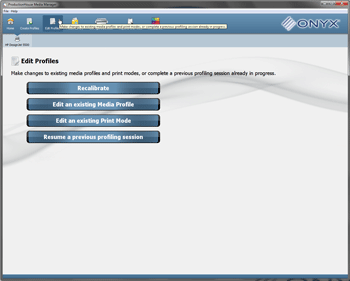
Figure 2
 Recalibrate
Recalibrate  Related Topics
Related Topics